Viewing event listeners
Date Published: December 03, 2020

Have you ever spent hours trying to work out why your web application is doing the strangest things?
I did today. And a good part of yesterday.
Clicking the submit button was supposed to do 'x', but it did 'y'.
I tried everything (that I could think of). Event.StopPropagation, Event.PreventDefault and I probably tried some other methods that don't even exist. I set breakpoints on almost every line of code in the Chrome debugger.
To no avail. It totally ignored all my valiant efforts and continued doing what it knew best. And I was truly stumped.
It was obvious by now that there was another event listener being called, but try as I might I couldn't find it anywhere....
Until I found this:
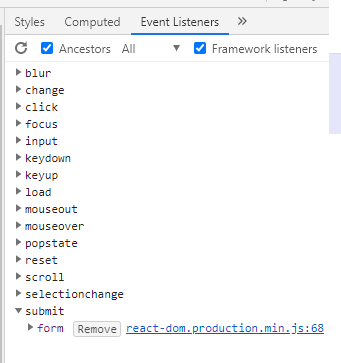
Chrome (and possibly other browsers as well) will kindly list out all the event listeners to a specific event on a specific element.
Best of all, its really easy to get to!
Go to the elements tab in Chrome devtools, select the element you want to find the listeners for, and then just head over to the right hand side - where you normally see all the CSS styles. The CSS styles are under the Styles tab, all you need to do is click on the Event Listeners tab, select the event you are interested in, and then inspect the listeners, or you can even remove them one at a time and pinpoint the one that's causing you grief!
Time to take a !
Thanks for reading!